Pipeline Connectivity Analysis
The functions in the section support analysis of pipeline connectivity.
Networks
Functions introduced:
| |
| |
| |
| |
| |
| |
A pipeline is a collection of Creo Parametric piping features and components that are connected together. A pipeline feature is a single feature that unites all the features
and components in a pipeline. All the features and components that belong to one pipeline reference the pipeline feature.
A network is a temporary data structure which is the result of analyzing the connectivity and topology of the features and
components in a pipeline. The functions in this section allow a Creo TOOLKIT application to create and analyze the network for a pipeline, which would be the first step in, for example, an analysis
of the fluid flow down the pipeline.
The network is a hierarchical data structure whose branches describe the various logical subdivisions into which the features
and components of a pipeline divide themselves according to their connectivity.
A network is described by the opaque pointer ProPnetwork. The function ProPipelineNetworkEval() analyzes the features and components that belong to a pipeline (specified by its pipeline feature, belongs to the top model)
and builds a network data structure.
The function ProPipelineNetworkEvaluate() analyzes the features and components that belong to a pipeline (specified by its pipeline feature and path) in the top level
assembly or its sub assemblies and builds a network data structure. The input arguments are:
| • | p_comp_path —Specify the path from the top model to the pipeline's model by usingProAsmcomppath. |
| • | pipeline —The feature handle to the pipeline feature. |
The output argument network is a handle to the network structure. It is an opaque pointer to a structure that is accessed by functions starting with
ProPnetwork.
After the structure has been analyzed it should be freed using ProPnetworkFree().
The functions ProPnetworkLabelGet(), ProPnetworkSizeGet(), and ProPnetworkSpecGet() get information about the pipeline described by a specified network.
Extensions
Functions introduced
A network contains a list of extensions. An extension is a non branching sequence of connected pipeline items. At a branch
in a pipeline one extension is continuous across the branch and other extensions terminate at the branch. To decide which
extension is continuous across the branch, the analysis performed by ProPipelineNetworkEval() uses the following rules:
| • | The extension must have a continuous direction of flow across the branch. |
| • | Of all such possible extensions, the one chosen is the one that gives the smallest change of direction across the branch. |
An extension is represented by the opaque pointer ProPextension. The function ProPnetworkExtensionVisit() visits all the extensions in a network.
The function ProPextensionFlowGet() tells you the flow direction in relation to the sequence of members in the extension.
Members
Functions introduced:
An extension is conceptually divided into objects called members, described by the opaque object ProPmember. The members in an extension divide it at the pipeline branches which the extension crosses.
There are three types of member:
| • | Terminator—The end of a pipeline, where it either opens or connects to an item outside the pipeline, described by the opaque object ProPterminator. |
| • | Junction—The item that describes how the pipeline branches, described by the opaque object ProPjunction. |
| • | Series—A non branching sequence of pipeline objects, described by the opaque object ProPseries. |
The function ProPextensionMemberVisit() visits all the members in an extension, and the function ProPmemberTypeGet() reports which of the three types the member represents. Each of three types of member is in turn composed of one or more
objects.
The following sections describe the analysis of the three types of members.
Terminators
Functions introduced:
The function ProPmemberTerminatorGet() outputs the Pterminator object, which represents the terminator in the specified member.
The function ProPterminatorTypeGet() tells you whether a terminator is an input or an output.
Junctions
Functions introduced:
The function ProPmemberJunctionGet() outputs the Pjunction object which represents the junction in the specified member.
Series
Functions introduced:
The function ProPmemberSeriesGet() outputs the Pseries object which represents the series in the specified member.
The function ProPseriesIdGet() yields the integer id of the specified series.
Objects
Functions introduced:
| |
| |
| |
| |
| |
| |
| |
| |
| |
| |
| |
| |
A Piping Object describes a single item in a pipeline and is represented by the opaque pointer Pobject.
The functions ProPterminatorObjectGet() and ProPjunctionObjectGet() output the single object used to represent a terminator or a junction. The function ProPseriesObjectVisit() visits all the objects that represent the contents of a series.
The function ProPobjectTypeGet() yields one of the following types:
| • | Segment—A single pipe segment, either bent or straight. Can only belong to a series. |
| • | Fitting—An assembly component that connects two or more pipeline segments. Can belong to a Series (if it connects two segments) or a Junction (if it connects more than two segments). |
| • | Stubin—A datum point that defines the location where two or more pipeline segments connect directly without a fitting. Can only belong to a Junction. |
| • | Selection—An object that contains a ProSelection describing the item a pipeline terminator connects to. Can only belong to a Terminator. |
The function ProSelectionPipelineGet() outputs the pipeline feature to which the specified pipeline selection belongs.
The function ProPobjectSegmentGet() outputs the Segment contained by an Object of the appropriate type. The Segment is described in the next section.
The function ProPobjectFittingGet() outputs the fitting contained by an object of the appropriate type. The fitting is represented by the opaque object ProPfitting. The assembly component that represents the fitting can be found using the function ProPfittingAsmcompGet().
The function ProPobjectStubinGet() outputs the stubin contained by an object of the appropriate type. The stubin is represented by the opaque pointer ProPstubin. The function ProPstubinPointGet() yields the 3-D location of the stubin.
The function ProPobjectSelectionGet() outputs the selection contained by an object of type terminator. The function ProPselectionSelectionGet() provides the ProSelection object that the selection contains and identifies the item outside the pipeline to which the terminator connects.
Segments
Functions introduced:
A segment is represented by the opaque pointer ProPsegment.
The function ProPsegmentTypeGet() tells you whether the segment is straight or bent.
The function ProPsegmentLinestockGet() outputs which linestock was used for this segment. Note that because the pipeline may contain fittings which cause a change
in diameter, some segments in the pipeline may yield a different linestock from that provided by ProPipelineLnstkGet() for the pipeline itself.
The function ProPsegmentLengthGet() outputs the physical length of the segment.
The function ProPsegmentCurvesGet() outputs an array of ProCurve objects that describes the geometry of the centerline of the segment. The curves are always listed in the direction of flow.
Connecting Pipeline Segments
You can connect disconnected segments of the same pipeline or entry ports using the pipe connect feature.
The element tree for the pipe connect feature is documented in the header file ProPipConnect.h and is shown in the following figure:
Element Tree for Pipe Connect Feature
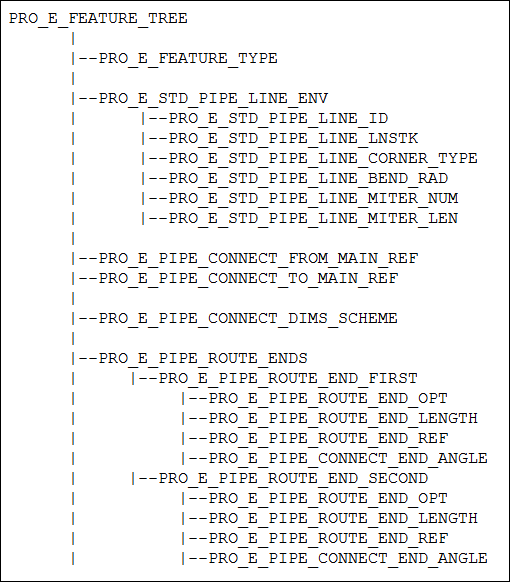
The following table describes the elements in the element tree for the pipe connect feature:
|
Element ID
|
Data Type
|
Description
|
||||||||||||||||||
|---|---|---|---|---|---|---|---|---|---|---|---|---|---|---|---|---|---|---|---|---|
|
PRO_E_FEATURE_TYPE
|
PRO_VALUE_TYPE_INT
|
Mandatory element. Specifies the type of the feature. The valid value for this element is PRO_FEAT_PIPE_JOIN.
|
||||||||||||||||||
|
PRO_E_STD_PIPE_LINE_ENV
|
PRO_ELEM_TYPE_COMPOUND
|
This compound element defines the pipe options.
|
||||||||||||||||||
|
PRO_E_STD_PIPE_LINE_ID
|
PRO_ELEM_TYPE_INT
|
This element is mandatory, except the pipe route environment.
Specifies the ID of the pipeline.
|
||||||||||||||||||
|
PRO_E_STD_PIPE_LINE_LNSTK
|
PRO_ELEM_TYPE_INT
|
Optional element. Specifies the line stock. The default line stock is taken from the related pipeline.
|
||||||||||||||||||
|
PRO_E_STD_PIPE_LINE_CORNER_TYPE
|
PRO_ELEM_TYPE_OPTION
|
Optional element. Specifies the type of corner for the connect feature. The segments in the connect feature are joined using
corners. The types of corner are set in the line stock. The default type of corner is taken from the related pipeline.
The valid values for types of corner are:
|
||||||||||||||||||
|
PRO_E_STD_PIPE_LINE_BEND_RAD
|
PRO_ELEM_TYPE_DOUBLE
|
Optional element. This element is relevant when the corner type is set to PRO_PIPE_CORNER_TYPE_BEND. Specifies the radius of the bend. The default bend radius is taken from the related pipeline.
For Specification-Driven pipelines, the value of bend radius is defined in the line stock, which is related to the pipeline.
|
||||||||||||||||||
|
PRO_E_STD_PIPE_LINE_MITER_NUM
|
PRO_ELEM_TYPE_INT
|
Optional element. This element is relevant when the corner type is set to PRO_PIPE_CORNER_TYPE_MITER. Specifies the number of miter cuts. The default number of cuts is taken from the related pipeline.
For Specification-Driven pipelines, the number of miter cuts is defined in the line stock, which is related to the pipeline.
|
||||||||||||||||||
|
PRO_E_STD_PIPE_LINE_MITER_LEN
|
PRO_ELEM_TYPE_DOUBLE
|
Optional element. This element is relevant when the corner type is set to PRO_PIPE_CORNER_TYPE_MITER. Specifies the length of the miter cut. The default length is taken from the related pipeline.
For Specification-Driven pipelines, the length of the miter cut is defined in the line stock, which is related to the pipeline.
|
||||||||||||||||||
|
PRO_E_PIPE_CONNECT_FROM_MAIN_REF
|
PRO_ELEM_TYPE_SELECT
|
Mandatory element. Specifies the first end of the connect feature.
|
||||||||||||||||||
|
PRO_E_PIPE_CONNECT_TO_MAIN_REF
|
PRO_ELEM_TYPE_SELECT
|
Mandatory element. Specifies the second end of the connect feature.
|
||||||||||||||||||
|
PRO_E_PIPE_CONNECT_DIMS_SCHEME
|
PRO_ELEM_TYPE_OPTION
|
Optional element. Specifies the dimensioning scheme to be used to connect the two ends. The valid values are:
Note
If length is missing, then its value is considered as 0. If angle is missing, then the default dimensioning scheme PRO_PIPE_DIM_SCHEME_L1_L2 is used. Here again, if length is missing, then its value is considered as 0.
Refer to the Creo Parametric Piping help for more information on the segments and angles created by the connect feature.
|
||||||||||||||||||
|
PRO_E_PIPE_ROUTE_ENDS
|
PRO_ELEM_TYPE_COMPOUND
|
This compound element defines the offset and angle values for the ends in the connect feature.
|
The two main elements of PRO_E_PIPE_ROUTE_ENDS are:
| • | PRO_E_PIPE_ROUTE_END_FIRST—This compound element specifies the values for the first end of the connect feature. |
| • | PRO_E_PIPE_ROUTE_END_SECOND—This compound element specifies the values for the second end of the connect feature. |
The following elements are common to the both the compound elements:
|
Element ID
|
Data Type
|
Description
|
||||||
|---|---|---|---|---|---|---|---|---|
|
PRO_E_PIPE_ROUTE_END_OPT
|
PRO_ELEM_TYPE_OPTION
|
Optional element. Specifies the type of offset. The valid values are:
|
||||||
|
PRO_E_PIPE_ROUTE_END_LENGTH
|
PRO_ELEM_TYPE_DOUBLE
|
Optional element. Specifies the value for offset lengths. Depending on the dimensioning scheme, specify the value length_1 for L1 and length_2 for L2. The default value is 0.0.
|
||||||
|
PRO_E_PIPE_ROUTE_END_REF
|
PRO_ELEM_TYPE_SELECT
|
This element is mandatory if the type of offset is set to PRO_PIPE_OFFSET_REFERENCE. Specifies the reference object.
|
||||||
|
PRO_E_PIPE_CONNECT_END_ANGLE
|
PRO_ELEM_TYPE_DOUBLE
|
Optional element. Specifies the value for the segment angles. Depending on the dimensioning scheme, specify angle_1 for A1 and angle_2 for A2. The default value is 0.0.
Note
If the angle is missing, then the dimensioning scheme PRO_E_PIPE_CONNECT_DIMS_SCHEME is changed to PRO_PIPE_DIM_SCHEME_L1_L2. The default values of L1 and L2 are 0.0.
|